meeting tool application
A multifunctional application for meetings in your organization based on Scrum, Holacracy, Collab, SelfOrg methodologies and other collaborative methods for teal organizations.
step 1
All Circles Agendas service
You can instantly access all meetings and agendas, quickly get into the essence of news, shadows, proposed actions and projects any moment in the main menu.
Forget endless links to documents, now the search for the agenda you want is automated and ordered for you in one place
step 2
Manage your meetings from one service
Fully functional management of all meetings, calendars, invitations from the same interface. Here you can see how much time is left before the meeting, manage notifications for other participants and send calendar invitations to the meeting participants.
When you create a meeting, the application itself looks for the right time available to all participants. Before starting the meeting, you are prompted to select a suitable scenario.
step 3
Synchronize with your phone
Manage meetings, invite attendees, cancel meetings and choose scenarios using your mobile phone.
Meeting calendar management has never been so easy, the app is synchronized with Google Calendar and Microsoft Outlook Calendar
step 4
View all meetings in your organization
At any time when you have to attend a meeting of your colleagues from another circle, you will easily find the date and place of the meeting, and you will also be able to get temporary access to the agenda for a meeting of another circle.
CULTURE OF COMMUNICATIONS AND MEETINGS
ARE YOUR MEETINGS EFFECTIVE?
By using the Meeting Tool, you can work systemically with culture as you meet in your organization and influence the overall culture of communication and interaction within your company.
At the meeting the application will automatically create a template of the meeting with a chosen scenario, fill only necessary forms in a template of preferred methodologies (Holacracy, Collab, SelfOrg), or create the template and methodology in a special Editor of Scenarios.
The Meeting Tool will select tips for you to self-facilitate the processes at the meeting.
step 5
Phone Prompts During Communication
At the time of the meeting, the Meeting Tool Application manages the communication algorithm of all participants and also gives detailed prompts about what particular role should do. If there is a shortage of experienced facilitators who participate in meetings, independent facilitation is a valuable tool.
The application will give you the final outcome of the meeting, separating the discussion from the specific achievements and results.
step 6
Final outcome of the meeting and automatic mailing
Upon completion, it will be quick and convenient for all participants to share the results of the meeting with any other circle or role, if one way or another the discussion may be of value to the recipient. The Meeting Tool application will quickly spread the meeting protocol and also save it, which will allow you to quickly and efficiently search all the agendas in the organization where they have been held for a long time.
Start building a culture of meetings professionally
After three months of using the Meeting Tool, you will see how communication in your organization reaches a professional and effective level, and the transparency and quality of meeting agendas grows and evolves.
More information about Neuromap products 