NEWS FEED application
The Collaboration News Feed App allows you to customize the information notifications and smart news exchange of your organization.
STEP 1
View your news feed
Select the news feed service on the system start page, or just go to the stream with your settings and subscriptions to the circles you selected.
STEP 2
View a newsfeed of a specific circle
To view the news of just one particular circle you should click on the news feed icon. Being in this circle in the service of the content of circles.
STEP 3
How to set up your newsletter
For a more effective viewing of news, you may need to go from a circle to a circle or watch events from several circles at once. To do this we made a circle navigation in the upper left corner.
STEP 4
Search engine in circles
This search engine helps to find the desired circle by it's name. What is really convenient is that it shows what kind of parent it has (in which circle it is).
STEP 5
Fine tune of the delivery
The filters below the circle's navigation will help you customize the delivery of innovations for a specific request. You can watch any specific review objects and make a selection on the role or the member of the circles that you added to the issue.
STEP 6
View the previous version of the modified attribute
We have also modified the dark color scheme. Color markers remain when you hover over a specific circle and in the battlefield information panel, the whole hierarchy is also displayed, taking into it's account the color's separation.
How to navigate
in the news block?
in the news block?
Look at the instructions below that shows where the news output is. This scheme will help you to quickly navigate while watching a news feed.
Locally grown grape is cheap and very juicy
Congratulations!
You have completed the study of the newsletter service. Apply your knowledge in practice, proceed?
Back to Teal One Serviices 