Teal university application
We organise a special Teal Corporate University App that collected all the Teal practices and knowledge base from the most professional sources.
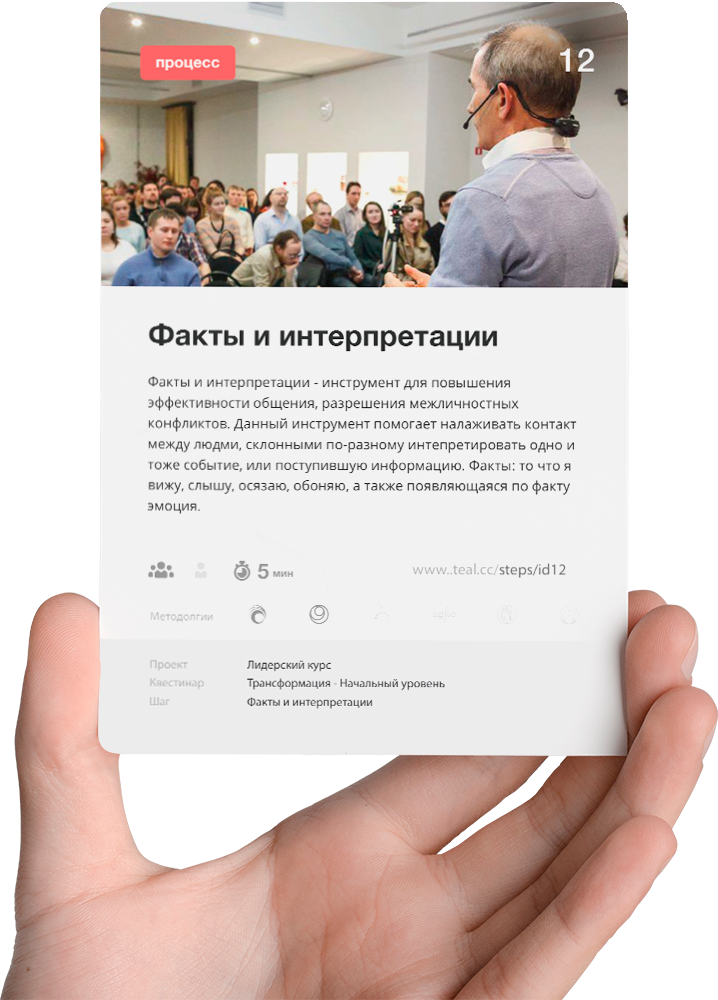
Learning by edu-cards
Use special methodology for learning different content and practices. Cards is aimed to transform people communications, collaborative behavior and people individual mindsets.
step 1
Choose Teal University in Welcome Screen option
Teal University option is depends on system settings that hide or show this option on welcome screen for all organization members.
STEP 2
Сканирование QR кода иди ввод ID карточки
This page displays all your projects in which you have been trained. Numbers in circles are questinars, which contain the certain learning steps. Clicking on the desired circle, you will go to the needed quest.
The passed questinars are marked with a dark color, the current ones, on which you have stopped are the blue ones, accessible to passage - white and inaccessible to passage are marked with a white transparent color.
The passed questinars are marked with a dark color, the current ones, on which you have stopped are the blue ones, accessible to passage - white and inaccessible to passage are marked with a white transparent color.
Сканирование QR кода иди ввод ID карточки на мобильном
Book design is the art of incorporating the content, style, format, design, and sequence of the various components of a book into a coherent whole. In the words of Jan Tschichold, "methods and rules upon which it is impossible to improve, have been developed over centuries. To produce perfect books, these rules have to be brought back to life and applied."
STEP 2
Your projects page
This page displays all your projects in which you have been trained. Numbers in circles are questinars, which contain the certain learning steps. Clicking on the desired circle, you will go to the needed quest.
The passed questinars are marked with a dark color, the current ones, on which you have stopped are the blue ones, accessible to passage - white and inaccessible to passage are marked with a white transparent color.
The passed questinars are marked with a dark color, the current ones, on which you have stopped are the blue ones, accessible to passage - white and inaccessible to passage are marked with a white transparent color.
шаг 3
You could create your own learning course
Course could have sessions design, each session consist from different cards with fixed learning path from card to card
STEP 2
Cards learning path in each Learning Course Session
You could see full learning path with different cards connected to some theory, practice, exercise or some learning result examination.
STEP 3
Learning multimedia content inside each learning card
Each learning card could consist from different learning objectives such as video content, articles, excel spreadsheets or communication practice on certain subject.
STEP 4
Learning answer on card with special UGC methodology
To complete the step fill out the different form for answers. Attach the photos and video materials to make your answers even more complete and informative. When finished, click "Finish" which will automatically send your answer on expertise review for tutors and experts available on this course for you.
STEP 5
Yellow stage - Waiting for expert feedback
Yellow stage of each card is show status of waiting for examination and expertise feedback from tutor or other expert members.
STEP 6
Green Stage - Step is examined
A step with a green background will tell you that an examination has been given to your answers in answer forms and you can familiarize yourself with feedback expertise just by opening the step and the forms.
STEP 7
Communication after expertise and feedback
Communication activity after you got your expert feedback gives you possibility for clearing additional questions and negotiation on task completing. The expert's answer will be framed in a green plate. The answers of other students will be attached below in the form of the comments.
Congratulations!
You have just done your Teal University App tutorial. Enjoy your learning!
Back to the Other Services 