Scope map application
Scope Map - Service of a continuous visualization of the current organizational design in your company.
step 1
Go to the Scope Map
This Service will help you to navigate within the organizational structure of the whole company. Find the circle you need and go into it's content.
step 2
Scope Map
The circle map is a graphical representation of the circle's nesting in each other. Click on any circle to see the next level of nesting of this circle.
To go to the above level, click outside of the circle
To go to the above level, click outside of the circle
step 3
Side Information Panel
The sidebar is needed to display the destinations, strategies and responsibility of the circle, without going into the Teal Constuctor - all the information is infront of your eyes. When the circle changes, the information updates automatically and becoms relevant to the selected circle. Click the arrow in the corner to show or hide the side information panel.
STEP 6
Go inside of the Scope
To go to the Circle's content from the circle map, click in the empty circle place. You will enter the Teal Constructor display mode of the corresponding circle.
STEP 7
Service mode of the Scope Map
We have developed a new color scheme for even greater convenience and speed. Find the right circle faster by using the color indicators.
